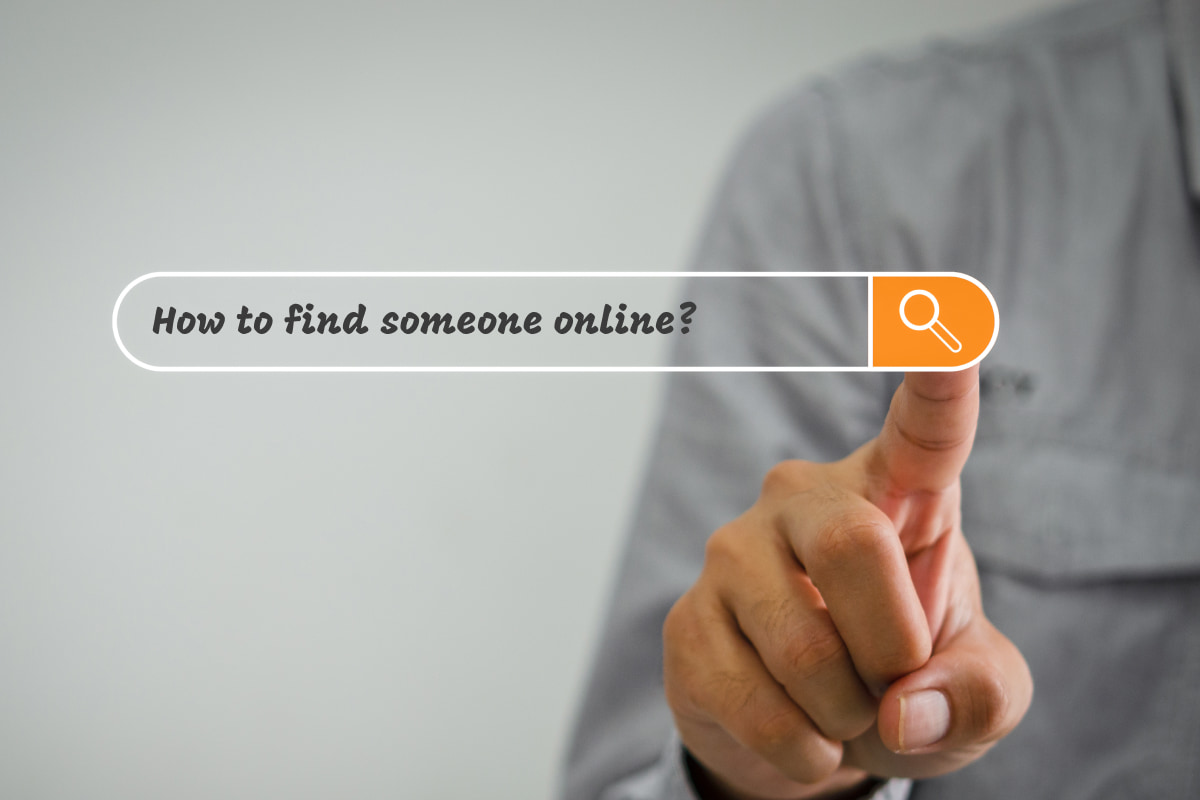
How to find someone online?
According to statistics, someone is reported missing every 90 seconds in the UK, and 176,000 people are reported missing every year. This data helps us to pay more attention to the people disappearing in order to prevent them. But there are no statistics that would show how many opportunities we miss so as not to lose connection to our close people. What’s surprising is that even in the age of technology, people can lose touch with each other. There are tons of ways to reconnect with someone you knew a long time ago, find a long-lost classmate, or even a person from your genealogy. Today you will learn more about them, which will greatly improve your person searches.
Where to start person searches?
You should find and use as much data about a person as possible to start a true people search. Remember the full name of your old friend? In which country and at what time did you last see your classmate? When is your grandmother’s birthday? It would also be helpful to find data about mail that can be in documents or web pages. All this and other information has tremendous power capable of reconstructing a complete picture of a person and his detailed location.
In your search, you will need the following data:
- Full name
- Mobile phone
- Postcode
- Residence address
- The photo of the person
- Passport data
- Information about existing education
- Information about the place of work
Only then can you start true people search, which begins with the most famous search engine – Google. After opening this powerful tool’s main page, you will need to enter everything you know about the person. For example, it could be “John designer New York”. Regardless of whether you only know a person’s name or nothing but his profession, you are already on the right track. One way or another, these keywords will lead you to new pages with new information that will help you either remember or replenish knowledge about a person. Thus, you can expand your searches by learning new information about a person’s current employment, marital status, location, or even the school he studied. Using this true people search engine, you can find their social networks page or other data that will help you contact this person again.
What if Google does not show social media?

Sometimes people change their names and surnames and the addresses of the place of residence with their professions. Therefore, your data about the person may not be as true and accurate as it could be, and it is still better to log into Facebook yourself to continue people’s search. Facebook has 2.80 billion monthly active users (Facebook, 2021). It also has 1.84 billion users that are visiting the social networking site on a daily basis. This is one of the most popular social networks with more accounts than people on the planet. This is due to the fact that people forget passwords or lose access to mail. Once logged into Facebook, you can try again to find someone with the same data by finding his or her past pages. There is a possibility that Google did not consider the information relevant at the moment, so it may be on the 200 search page.
In addition, Facebook uses absolutely true people search engines, which allow you to adjust such indicators as name, home town, current city, high school, mutual friend, college or university, employer, and graduate school. By using even two metrics, you narrow down your search enough to be able to view photos and conduct a true people search. Remember, if your search object does not have a Facebook page, you may look for family members, closest friends, or work colleagues. And if a person has not logged into his account for a long time, then write it to friends who are online at the moment.
What if a person does not use Facebook?
In addition to Facebook, a person can use accounts on other social networks or have in them any important data about him/her and his/her location. To shorten your searches and not waste time on all the existing social networks, you need to be smart. With the collected data, you will need to fill in the blanks and find the connection between the information you have.
To do this, build a chain of factors as in the example below:
- If you want to find someone and already know their name, job title, and location, then you should think about which social network has this data.
- The correct choice would be to try to find their LinkedIn profile or other similar platforms. It is customary to indicate such data as an undergraduate degree and when they graduated from college on this account.
- Then you will have the opportunity to contact the university, find out with whom he/she studied and find these people, or calculate how old this person is at the moment and so on.
These new and true findings will help improve people’s search on social media, and you can finally connect with the person.
What other proven people search engines are there?

Lostify is the online avenue to the reunion with anyone. This platform has a top true search system for finding people online. You can easily and quickly find a person using their name by adjusting the country and date of last seen in the filter. In addition, you can also take advantage of the ultra-precise search, which includes a missing person image search. The site uses leading AI that analyses captured photographs of long-lost friends or family against extensive databases for the best chance of finding a match. In order to get the most out of this site, you will need to create an ad. With the help of it, you will receive information about the found matches. This way, Lostify will do searches instead of you.
To create an ad on Lostify, you will need:
- First of all, you will need to specify the most basic data, such as the missing person’s first and last name, his or her race/ethnicity.
- Next, you will be asked to supply distinctive features such as weight in Kilograms, body marks such as scars, tattoos, eye color, and upload one to three passport-sized images.
- In the end, you will find fields that need to be filled in with information about the date, country, state, city, and address of last seen.
Don’t worry if you don’t know all the data or have no photos. Your ad will be posted anyway and will be very useful in your search!
